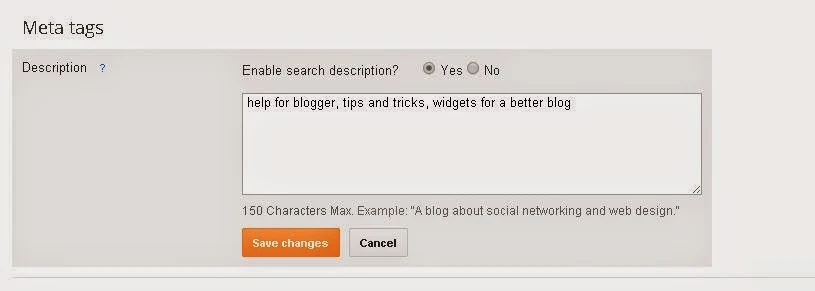Meta tags on blogger are an important factor of search engine optimization. They used to describe better what our post is about. Adding them will give a boost to your blog posts in the search engine results.
Before some years blogger wasn't seo friendly, but now made a very big step and added very useful settings that can help us rank higher. One of these settings is automatic meta tags in every post.
If you want to learn how to add metatags then keep reading.
Step1
You have to go to dashboard and then click settings and then search preferences.
in the search preferences click on edit and enable metatag description and describe your blog with your keywords. Attention!!! You can add 150 characters max. Click save settings and you are done.
Before you publish a new post dont forget to fιll search description of your post. in the right side.
Keyword meta tag i dont use in my blog because google and other search engine thinks that we try to manipulate search results. If you check big sites they also dont use keyword tags.
But if you want to add them here is the code.
Before some years blogger wasn't seo friendly, but now made a very big step and added very useful settings that can help us rank higher. One of these settings is automatic meta tags in every post.
If you want to learn how to add metatags then keep reading.
Step1
You have to go to dashboard and then click settings and then search preferences.
in the search preferences click on edit and enable metatag description and describe your blog with your keywords. Attention!!! You can add 150 characters max. Click save settings and you are done.
Before you publish a new post dont forget to fιll search description of your post. in the right side.
Keyword meta tag i dont use in my blog because google and other search engine thinks that we try to manipulate search results. If you check big sites they also dont use keyword tags.
But if you want to add them here is the code.
<meta content=' ' name='keywords'/>
Add it just bellow
I hope this tutorial help you to add meta tags in blogger, but if you have any problem fell free to comment.
<b:include data='blog' name='all-head-content'/>and dont forget to add your keywords between ''. We are done.
I hope this tutorial help you to add meta tags in blogger, but if you have any problem fell free to comment.