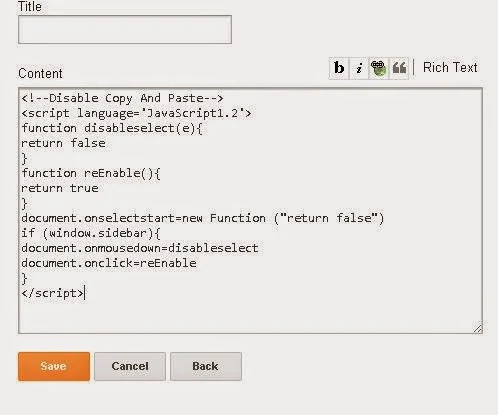You are a professional blogger and you wright you posts on your own but someone is copying your articles. What are you going to do? As a matter of fact we can't do much things but you can tweak your template and disable copy paste to prevent other bloggers copying your articles.
What you have to do is to copy bellow code and add it as a gadget in your blogs layout.
So go to your dashboard
click on layout and then click on add a gadget.
select HTML/Javascript and paste this code.
click save. With this code visitors can't select your article.
In the above code you can change the line with red with the message you want to appear when someone right click in your blog.
Note you can add both codes in a gadget by adding some spaces between them..
What you have to do is to copy bellow code and add it as a gadget in your blogs layout.
So go to your dashboard
click on layout and then click on add a gadget.
select HTML/Javascript and paste this code.
<!--Disable Copy And Paste-->
<script language='JavaScript1.2'>
function disableselect(e){
return false
}
function reEnable(){
return true
}
document.onselectstart=new Function ("return false")
if (window.sidebar){
document.onmousedown=disableselect
document.onclick=reEnable
}
</script>
click save. With this code visitors can't select your article.
Prevent copying by disabling right click
Copy bellow code and add it a gadget in you blog.<script language=JavaScript>var message = "function disabled";function rtclickcheck(keyp){ if (navigator.appName == "Netscape" && keyp.which == 3){ alert(message); return false; }if (navigator.appVersion.indexOf("MSIE") != -1 && event.button == 2) { alert(message); return false; } }document.onmousedown = rtclickcheck;</SCRIPT>
In the above code you can change the line with red with the message you want to appear when someone right click in your blog.
Note you can add both codes in a gadget by adding some spaces between them..